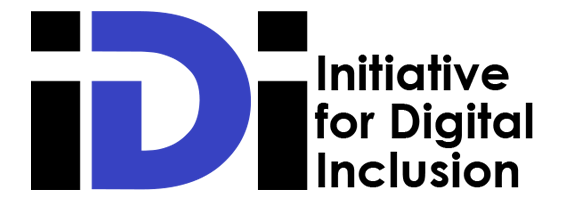Information uploaded on the internet can be accessed and manipulated by cyber-intruders and online predators commonly referred to as hackers. Any device connected to the Internet is susceptible to the activities of these hackers who typically operate through spam messages, phishing emails or instant messages and compromised websites. There are certain signs that manifest once your account or device gets hacked, however expert hackers try to suppress these indicators or make it seem like your devices or applications are simply malfunctioning. This article provides a guide on how to recognize these signs to curtail any consequent damages.
What is Hacking?
Hacking is an act of invading or infiltrating another person’s systems or a network to gain unauthorized access. It involves finding some security loopholes in a computer system or network in order to access information. An example of hacking is the use of a password cracking technique to gain access to information.
Who are Hackers?
Hackers are persons who invade non-consenting internet users. Hackers are unauthorized persons who gain access to your device in order to steal, alter, or delete data without your knowledge or agreement. Hacking is a criminal act. They can access your information with their knowledge of technology and invasive techniques.
THE TEN SIGNS.
Even though some skilled hackers can attack your device with barely any obvious sign of infiltration, some subtle warning evidence will always show up when this happens. There is therefore a need to be watchful for these signs. The following are some of such indicators:
1. Frequent random popups.
Random popups are usually unpleasant because they slow down the processing activities of a device which gives a frustrating experience for the user. This is a robust sign that a device has been compromised by hackers. The indicator here is the receipt of random browser pop-ups from websites, social accounts, applications and software that perceive or decode that your system has been compromised.
2. Receipt of bank debits for unfamiliar transactions.
If you receive bank debits for transactions you did not make, this is an indication that your bank details have been accessed by hackers. Typically, in this instance a large sum of money is transferred often to an off-shore, foreign currency-related platform. It is a generally held position that a bank customer plays a significant role in the management of the risk around his account. Therefore it is important to freeze your accounts and contact your bank for further action immediately upon detecting an unfamiliar transaction.
3. Unusual messages and suspicious posts on social media.
It is common place to receive broadcast messages from your contacts announcing the compromise of their account and advising non-interaction. This is because hackers gain access to devices and target close and trusted associates of the owner for scamming. Under the cover of the victim’s identity, they send malicious or deceptive links and posts to third parties. It is therefore important to regularly check your social media profiles for objectionable activities.
4. Random advertisements after installation of new software.
Receiving promotions is normal when surfing the internet, but only to a certain, reasonable level. If you receive suspicious and excessive advertisements that are not a direct response to your device activity, or random prompts after you installed a new piece of free software, chances are that the software was malicious and has now infected your device.
5. Security alerts about attempted login.
Some websites or service providers employ notifications of failed login attempts to indicate an account security breach. These notifications flag up any unauthorized bid. In such instance users should activate security measures such as changing their password and activating a two-factor authentication immediately.
6. Discovery of unknown installed software.
The appearance of strange applications in your device is a strong indication of a successful infiltration. It is therefore critical to regularly audit the applications on your systems and delete any unknown ones that may appear.
7. Redirected internet searches.
It has become a lucrative enterprise for hackers to redirect browsers to unwanted sites to generate clicks for a fee. So a common incident of system compromise is the occurrence of unsolicited searches and plugins on your browser. If this is noticed, immediately stop the use of the browser. It is therefore important not to interact with those intruding websites as doing so would make the user vulnerable to more attacks.
8. Upsurge in spam.
Spam, also referred to as ‘junk email’ or ‘spam mail’ refers to unsolicited messages sent in bulk by email, SMS or other direct messages on social media. It is acknowledge that some spam messages can convey useful information. however a sudden increase in the incidence of such messages is indicative of hacking. Spam generated by hackers usually contain malicious links therefore avoid interacting with them in any way.
9. Random mouse movements in between programs and turned-on camera light.
If your mouse pointer moves, clicks itself and makes accurate selections without your input, your account has definitely been hacked. Unsolicited mouse movement can be a mere malfunction, but if it persists after the disconnection of the mouse, you need to perform a factory reset of the system. The light beside your laptop camera being switched on indicates the activation of the visual recording function. If such activation occurs without the user’s prompting and when he is not engaged in any relevant task such as a video call then the system has been invaded. Urgently cover the camera up and run a malware scan immediately.
10. Malware warnings.
The term malware (an abbreviation of the phrase “malicious software”) refers to viruses, worms and trojan horses that intentionally perform malicious tasks on a device. A system antivirus software notifies you once there are viruses detected or suspicious activities such as slow processing of applications. These notifications should not be overlooked as such software are usually reliable in preventing viruses.
WHAT TO DO.
Getting hacked is an unpleasant experience. Panicking is not a solution once you realize someone has taken over your online profiles, devices, or even your bank account. The following recommendations can be adopted to minimize any damage from such occurrence:
1. Change your passwords.
Change of passwords is primarily the first step to take. But ensure that each passwords you employ is unique. Hackers may try to gain access to different accounts by using the same password across multiple platforms if your passwords are identical, and cause even more damage. You can keep track of your multiple passwords by using a password manager.
2. Customer support.
You should reach out to the customer support team of the platform where your account was compromised to assist in either checking for attrition if you suspect or confirm that your account has been hacked. In instances of confirmed hacking, customer support team can provide specialized assistance in checking for any occasioned damage or loss and to recover the account in most cases.
3. Activate bank security measures.
Once hackers gain access to your banking credentials, you should freeze your account immediately and contact the bank. There is a chance that the bank will be able to reverse uncrystallized fraudulent payments. Additionally, you might have to change your banking details such as card and pass-code.
4. Reinstall your operating system.
If the hacker completely gained access, the last resort is to clear your device by performing a factory reset or re-installing the operating system which will entail losing all stored information. Although this could be painful, it is a worthwhile sacrifice to make in order to conclusively eliminate malware. However, to address this, users can save important information such as photos, credentials etc. to an
external storage device before the compromised device is completely wiped clean.
PROACTIVE MEASURES.
Hackers may make desperate attempts to invade your accounts or devices. However, you can protect yourself from such threats with some basic proactive cybersecurity practices such as the following:
1. Invest in an antivirus.
The purpose of an antivirus is to detect and remove viruses and other kind of malware from your device, to protect your privacy. Therefore, install an antivirus, ensure that it is active and do not ignore any warnings it issues. When an antivirus is combined with built-in security features, your device becomes much more robust and will hardly be breached by cyber-criminals.
2. Use a Virtual Private Network (VPN).
A VPN encrypts your traffic and hides your internet protocol (IP) address whenever you are online. It protects your personal information and online activity data from intrusion. A VPN offers several benefits including:
- Enhanced online privacy and security.
- Altering your browsing location.
- Protecting sensitive information through multi-factor authentication.
- Preventing your private data (IP address, location, search history) from being tracked.
- Protecting you against all types of malware, censorship, and high-level cybercrime.
- Protecting yourself from hackers and cyber-criminals.
3. Avoid the use of public Wi-Fi.
There are a lot of risks associated with public Wi-Fi networks as they are usually hubs for hackers to target roaming users. These risks include:
- Malware attacks: public networks can be malware distribution points where attackers can intercept your data during your browsing session.
- Information theft: sensitive information like passwords and credit card numbers can be stolen.
- Security vulnerabilities: public networks are less less robust security secure, making them easier targets for cyber-criminals.
4. Keep software up-to-date.
Updates for applications and operating systems often fix security issues, bugs or address new threats. It is therefore very important to upgrade your antivirus, software when an update is available because failure to do so can weaken your system security.
5. Change your passwords regularly.
Keeping your passwords safe is crucial, never use the same password for all accounts and change them from time to time. Regularly updating your passwords means that even if someone finds an old or saved password, it will no longer be useful, and your data will be secure.
6. Enable two-factor authentication (2FA).
In these times, most applications and services offer their users a 2FA option to further authenticate their identity via phone or email to gain access to the account. As long as hackers do not have access to your 2FA, they are much less likely to reach your accounts.
CONCLUSION.
There is no guarantee to absolute online security, but the adoption of the cybersecurity management measures as outlined above will help minimize the dangers from online engagements. One does not have to be a technical expert to understand and apply these practices as they are so rudimentary as to be easily implemented at very minimal costs by any user of the internet.