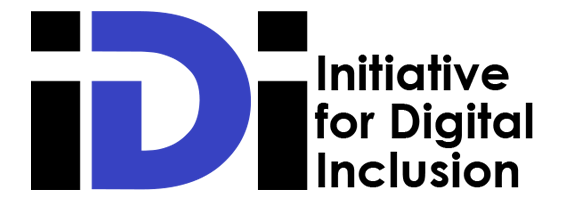IP stands for Internet Protocol. Every device that connects to the internet is equipped with a unique numerical code that identifies them. This is known as its IP Address. As an essential part of the internet, an IP address allows devices to send and receive data over the network. Without them, people (their devise) would be unable to use emails or access websites and certain online services.
The two kinds of IP addresses are known as IPv4 and IPv6. IPv4 is widely used, and accommodates about 4.3 billion unique addresses. However, the increased technology boom and digitization of every-day life, commerce, health, sports, social services, et cetera all over the world has led to a marked increase in the number of devices connected to the internet. Thus, the number of addresses for this protocol is running out which prompted the development of IPv6 with the undecillion addresses.
An IP address can be used for geo-location; this allows online services and websites to determine the location of users based on their device’s IP address. This feature can be useful in delivering localized content or advertising.
Q1 – What does an IP address look like?
A – An IPv4 address looks like four sets of numbers separated by dots, such as 192.168.0.1. An IPv6 address is longer and more complex, but still consists of sets of numbers and letters separated by colons, such as 2001:0db8:85a3:0000:0000:8a2e:0370:7334.
Q2 – Can someone track my location with my IP address?
A – Yes. Your IP address can provide an approximate location, but it is not always accurate. So, it is possible for someone with relevant technical knowledge to track your general location using your IP address.
Q3 – Can I change my IP address?
A – Yes, you can change your IP address by resetting your modem or router. Some internet service providers also offer the option to request a new IP address.
Q4 – How can I find my IP address?
A – You can find your IP address by using the command prompt on a Windows computer or by accessing your network settings on a Mac or mobile device. You can also visit websites such as WhatIsMyIP.com to see your public IP address.
Q5 – What is the difference between a public and private IP address?
A – A public IP address is assigned by your internet service provider and is used to identify your device on the internet. A private IP address is assigned by your local network and is used to identify your device within your network.
In conclusion, since IP addresses are essential to the accessing the internet and the numerous services on offer therein, a basic understanding of it is necessary for anyone (whether within the range of a casual internet user or a network administrator) who intends to navigate the online world safely and securely. By knowing the answers to common questions about IP addresses, such as what they look like, how they can be changed, and the difference between public and private IP addresses, you can ensure that you are using the internet effectively and efficiently. Overall, IP addresses play a vital role in the internet and are necessary for sending and receiving data packets, connecting devices, and enabling communication on a global scale.
References:
- “What Is an IP Address?” How-To Geek, 12 Jan. 2022, https://www.howtogeek.com/341230/what-is-an-ip-address/.
- “IP Address.” Wikipedia, Wikimedia Foundation, 1 Mar. 2022, https://en.wikipedia.org/wiki/IP_address.