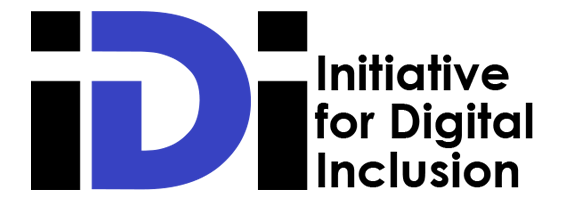Data means information collected that is used in making decisions. Examples are personal information (such as names, email address, phone numbers, and health records), financial information (such as debit card details, banking details, and other credentials to access accounts), and other sensitive information (such as intellectual property, passwords, and login details). Digital data is susceptible to cyberattacks which are maliciously and deliberately aimed at disrupting, damaging, or stealing information from your phone, computer or network. Your data is your asset, regardless of how you use your phone or computer to browse the web, transfer money, or visit social media pages.
According to Nairametrics, Nigerian organizations face cyberattacks on average 3,759 times per week. This rate of cyberattacks is one of the highest in Africa. Important sectors like finance, government, health and SMEs are the biggest victims of these attacks which also target normal people, such as online shoppers, students and job seekers. Irrespective of your online actions (whether learning a skill, chatting on WhatsApp, using your banking app, or flipping through your social media feeds), your digital footprints are always left behind and this can be easily exploited by attackers.
This article outlines a step-by-step guide on how you can keep safe from cyberattacks in a vulnerable digital environment. Let’s examine the easy and practical ways you can protect your data.
- Make Use of Strong Passwords
To protect your data from danger, use a strong password and avoid repeating the same password in your other accounts.
Strong passwords are a combination of uppercase, lowercase, numbers, and symbols. An example is ABcd012!@. Do not use generic passwords such as 123456, password, or your birthdate because you are putting yourself at risk.
To be safe and organized, use a password manager like LastPass or NordPass.
- Activate Two-Factor Authentication (2FA)
This is also called “Multi-Factor Authentication (MFA). According to Google, it means “adding an extra layer of security to an account by requiring a second, distinct verification method in addition to a username and password.”
Two-factor authentication protects your account even when someone has your password by not granting them access to your account without your approval, because access to your account requires entering the generated authentication code from your 2FA app.
To use 2FA on your mobile applications, such as banking apps, Facebook, Instagram, WhatsApp, and Gmail, visit the Google Play Store or Apple App Store, search for your preferred authenticator, and install and connect your accounts to it.
- Don’t Login Your Sensitive Activities on Public Wi-Fi
When you are connected to a public Wi-Fi, do not log in to your mobile bank app, shop, or fill out forms.
To protect your activities, if you have to use the public WiFi, log in to your sensitive accounts or applications with a reliable Virtual Private Network (VPN).
Public Wi-Fi, such as in malls, parks, and cafeterias, is not free because you may be paying with your personal information, such as ATM card PINs and passwords.
- Be Intentional About What You Post Online
A job announcement or birthday post might look simple, but it could help someone to guess your security question or impersonate you.
Avoid revealing too many details about yourself on social media.
Be intentional about who you accept as a friend or follower.
When necessary, use privacy settings to control who sees your posts.
- Regularly Update Your Apps and Phone
Hackers usually exploit outdated applications and operating systems that have security issues.
Activate automatic updates for your phone and vital applications.
Regularly update your antivirus, system software, and browser.
- Download Apps from Trusted Sources
Certified platforms such as the Google Play Store and the Apple App Store are trusted and authorized platforms to download apps from and these are the only platforms from which you should install your apps.
Installing a free loan app or a new crypto wallet might be a trap for stealing your private information.
Read the reviews and check the permissions the app is requesting access before granting approval.
- Know How to Identify Phishing
Phishing is the practice of sending fraudulent emails or other messages pretending to be from reputable companies to lure the receiver to reveal personal information, such as ATM card PINs and passwords.
Phishing messages often appear real because they are customized to deceive you into revealing your personal information.
To avoid exposure to phishing, stay away from sharing your personal details through social media or email.
Avoid emails or DMs asking you to click unknown links or take urgent action.
Research online about the sender or organization to verify suspicious messages.
- Safeguard Your SIM Card and Access USSD in Your Phone
SIM swap fraud is growing in Nigeria. If fraudsters get your SIM, they can access bank accounts and OTPs.
Set up a SIM PIN on your device or phone.
Use a strong USSD PIN with your bank.
Should your phone be missing or lost, contact your network provider immediately to block the SIM card.
- Regularly Back Up Your Data
Back up means saving your data on an external device or in the cloud. If your phone is stolen, hacked, or broken, you will lose all your information if you do not backup elsewhere, which should not happen.
Regularly back up your photos, documents, and contacts to iCloud, Google Drive, or an external hard drive.
Enable weekly or monthly automatic backups.
- Stay Alert
Hackers (also called cybercriminals) continually evolve; the greatest way to stay safe is to continue learning.
Join free webinars or digital safety trainings.
Discuss what you learn with family and friends.
Conclusion
Digital safety is for everyone who owns a phone, uses the internet, or saves personal information online. In an environment where internet fraud and identity theft are increasing, protecting your data is highly critical.
Start small; change your password, turn on 2FA, and stay alert.
In this digital age, being safe means being smart.